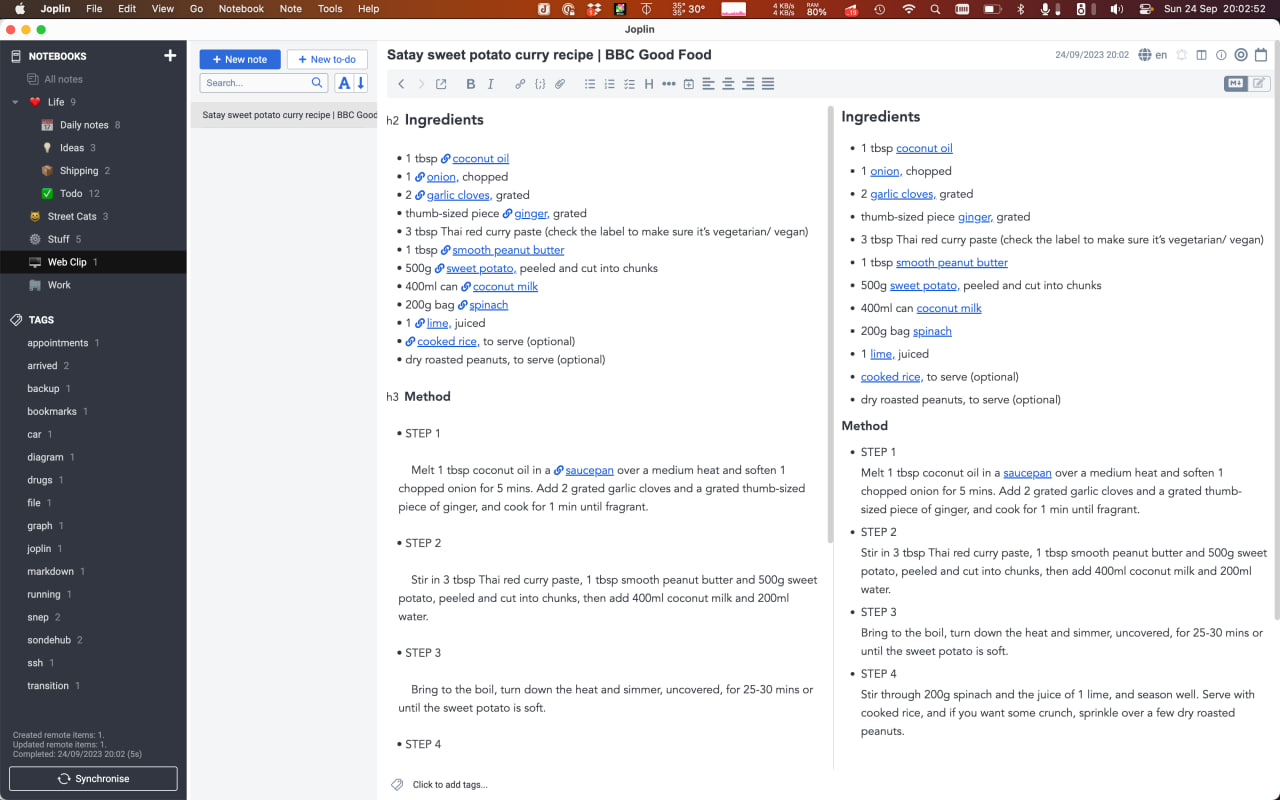I finally got around to being formally diagnosed with ADHD (go me! - I might blog about this later if I feel comfortable in doing so). I will soon start medication and I wanted to track improvements. I realised that my current distributed method of note taking and todo lists scattered everywhere wasn’t helping. For the last month I’ve been using an app called Joplin.
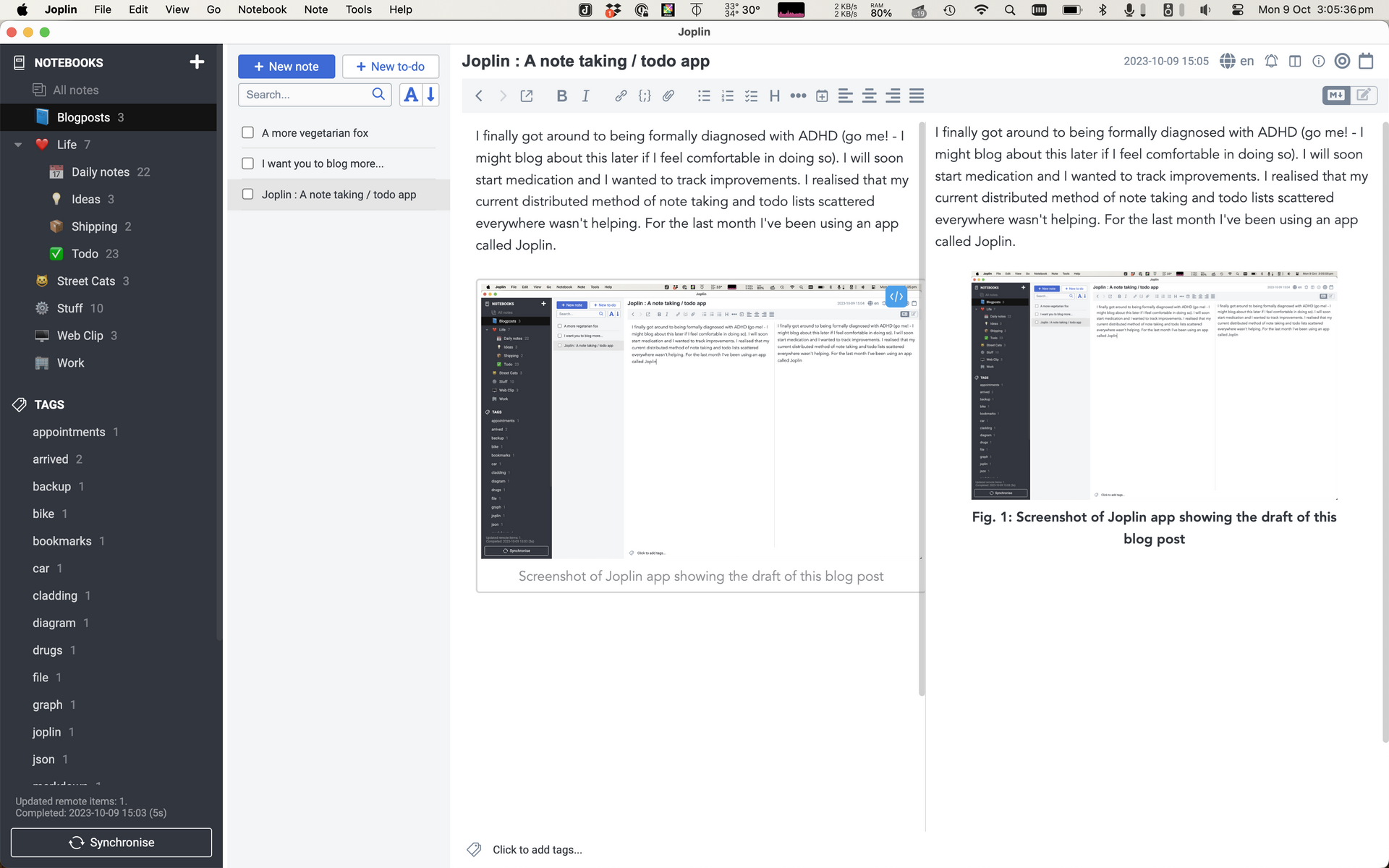
Why Joplin?
I wanted a note taking app that was:
- Opensource - I don’t want a company to be able to take away the thing that helps me think/work
- Sync without a server - I want to use this on multiple devices, but I don’t want to rely on my own server or the vendors server. Joplin lets me use Dropbox or WebDAV (fastmail) to sync my data
- Markdown - pretty much everything I do use markdown, so it’s very easy to work with for note taking
- No crypto, no BSL licence
- Mobile app - I want to be able to read and edit my notes on my phone
Joplin ticks all of these boxes for me. It’s fairly easy to work with, but it isn’t without its quirks.
What else is out there?
There are lots of options and note taking is a very personal - so while Joplin works for me, there’s likely an option that works better for you.
Closed source: Notion, Trello, Obsidian, Anytype
Requires server: logseq, dokuwiki, nextcloud
Extending Joplin
While I can happily use Joplin out of the box, there’s a few plugins that have made my editing experience a little better.
Calendar: Provides some calendar functionality to help finding posts written on certain days.
Enhancement: this plugin provides a bunch of enhancements for Joplin. The most noticeable is improvements in the markdown editor.
Kanban: provides a kanban board like view for posts. I use this for tracking packages
There’s also a web clipping feature of Joplin. At least for Safari this requires installing a browser extension. I can then clip certain parts of websites to save them into Joplin. This has been handy for grabbing things like recipes. It works really well and is super handy.