Bringing the Smart Pacifier to sports
This post is going to be unapologetically weird. No one is forcing you to read this.
I don’t think there’s enough proper dummy spits1 in cycling. After a lot of thinking about this I think I know why. Cyclists love data.
Many cyclist have a cycling computer giving them data like:
- Speed
- Lap time
- Gradient
- Temperature
- FTP
Then there are the additional sensors:
- Heart rate
- Cadence
- Wheel speed
- Power
- Left/right balance
- HRV
What does this have to do with a dummy? Well up until recently there wasn’t any way to record smart pacifier data for sports activities. In fact there wasn’t even a smart pacifier. Who’s going to ride a bike while sucking on a pacifier if it can’t give you any juicy data and stats.
I was extremely excited and very privileged to receive a prototype Smart Paci from Curious Inventions. The device can monitor bite strength along with 4 capacitative touch sensors on the sides and reports over Bluetooth low energy.

You have a crank power meter, I have a smart paci. We are not the same.
The Smart Paci provides us with an opportunity to bring genuine dummy spits into the world of sports, but alas cycling computers and sports trackers have no native support to this new sensor.
Luckily Garmin Connect provides support for 3rd party apps and integrations through it’s IQ SDK. IQ apps are coded in “Monkey C”, which is weird….(I did warn you).
For example:
ByteArray objects are fixed size, numerically indexed, single dimensional, and take Numbers with a value >= -128 and <= 255 as members.
One of my frustrations with Monkey C / IQ SDK is that you have to do a lot of the heavy lifting. For example sending BLE messages, you need to implement your own queuing system. This is especially annoying when it comes to layout. You’d think that if I have a sensor value there would be something generic I could extend to make my data field look identical to every other - but it seems not. If you want to make a chart that looks like the Garmin ones? I think you’re on your own. Then you have to test the layouts on all the devices…
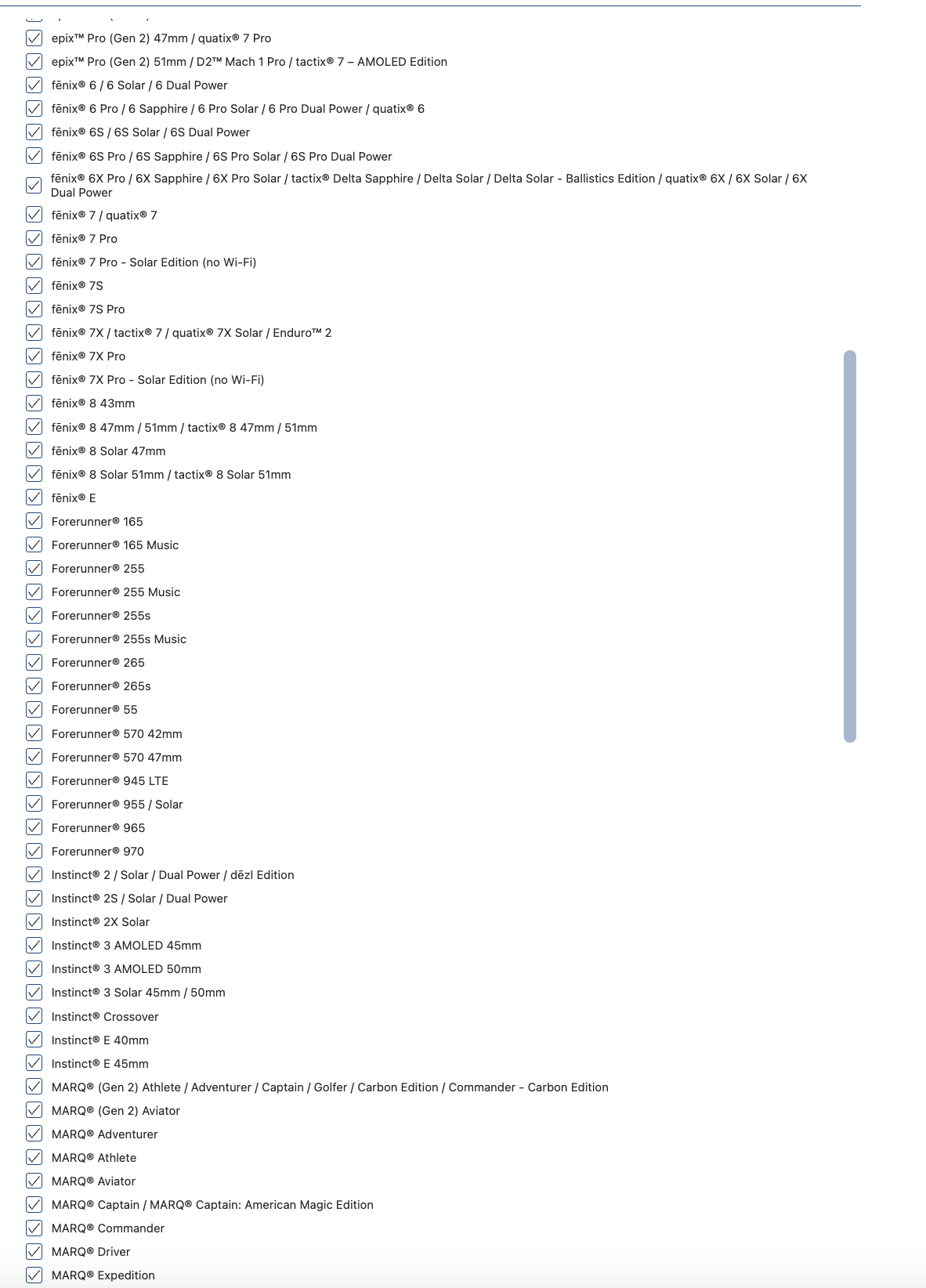
All this is to say, I’ve made (well hacked together - it’s not my proudest code) a Garmin Connect IQ data field for the Smart Paci. The field itself is very basic, it connects to the device and displays the bite sensor. It’ll flash if a touch sensor is pressed (maybe later I might make one of these trigger a new lap or something?).

But importantly the data is recorded into the .fit file and when it’s automatically synchronised to Garmin Connect the data is viewable like any other critical stat you find in an activity.
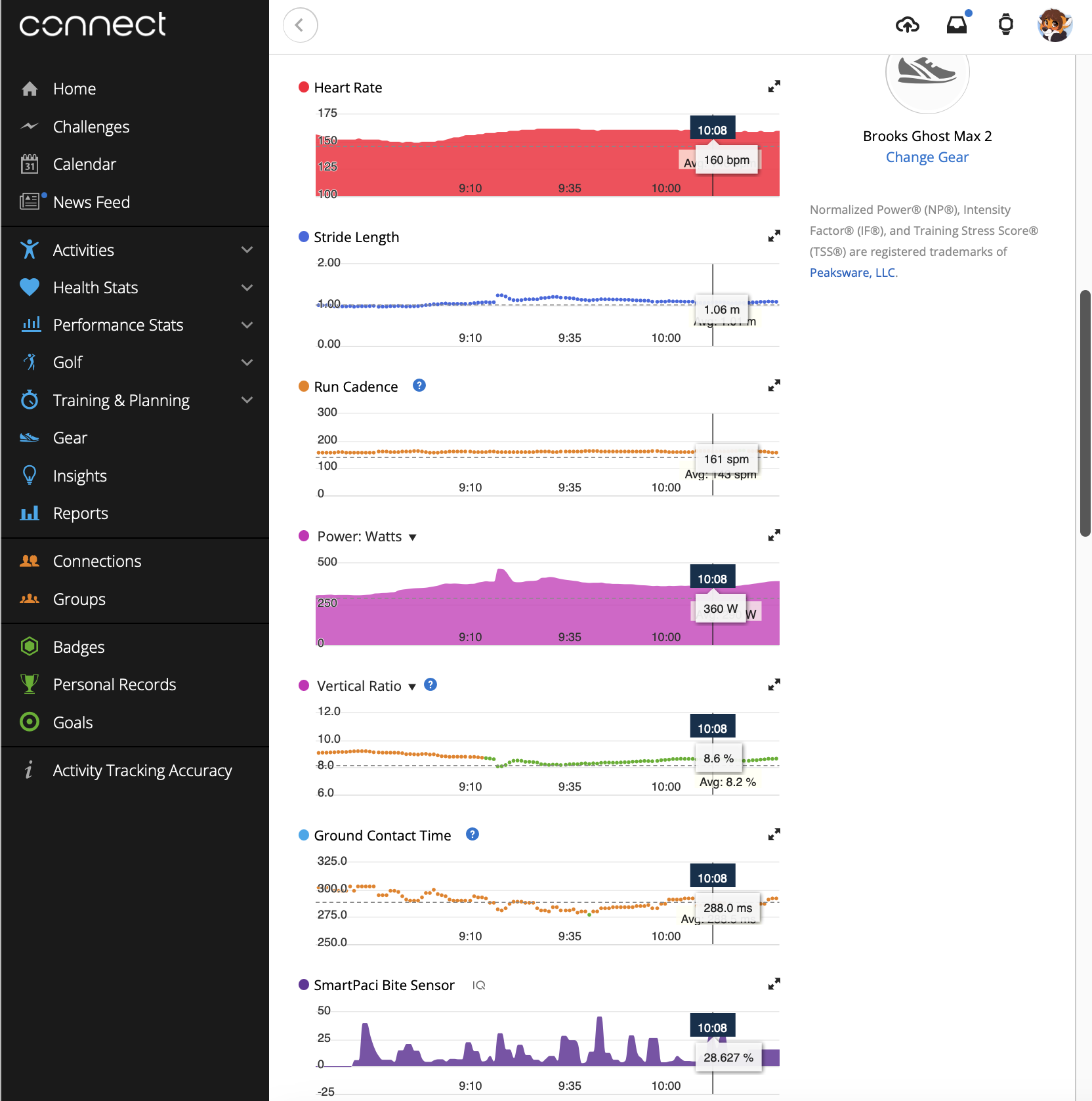
I took the Smart Paci out for a ride and used it for a kilometre long segment. It was surprisingly comfortable while riding. As expected the data field recorded how hard I bit, which I believe is an important metric when your biting down on that steep hill or Strava segment.

It’s certainly not just limited to cycling though and works just as well running.

The Connect IQ app/datafield is published on the Garmin App store (and currently features on the homepage…) - however you will need a Smart Paci from Curious Inventions.
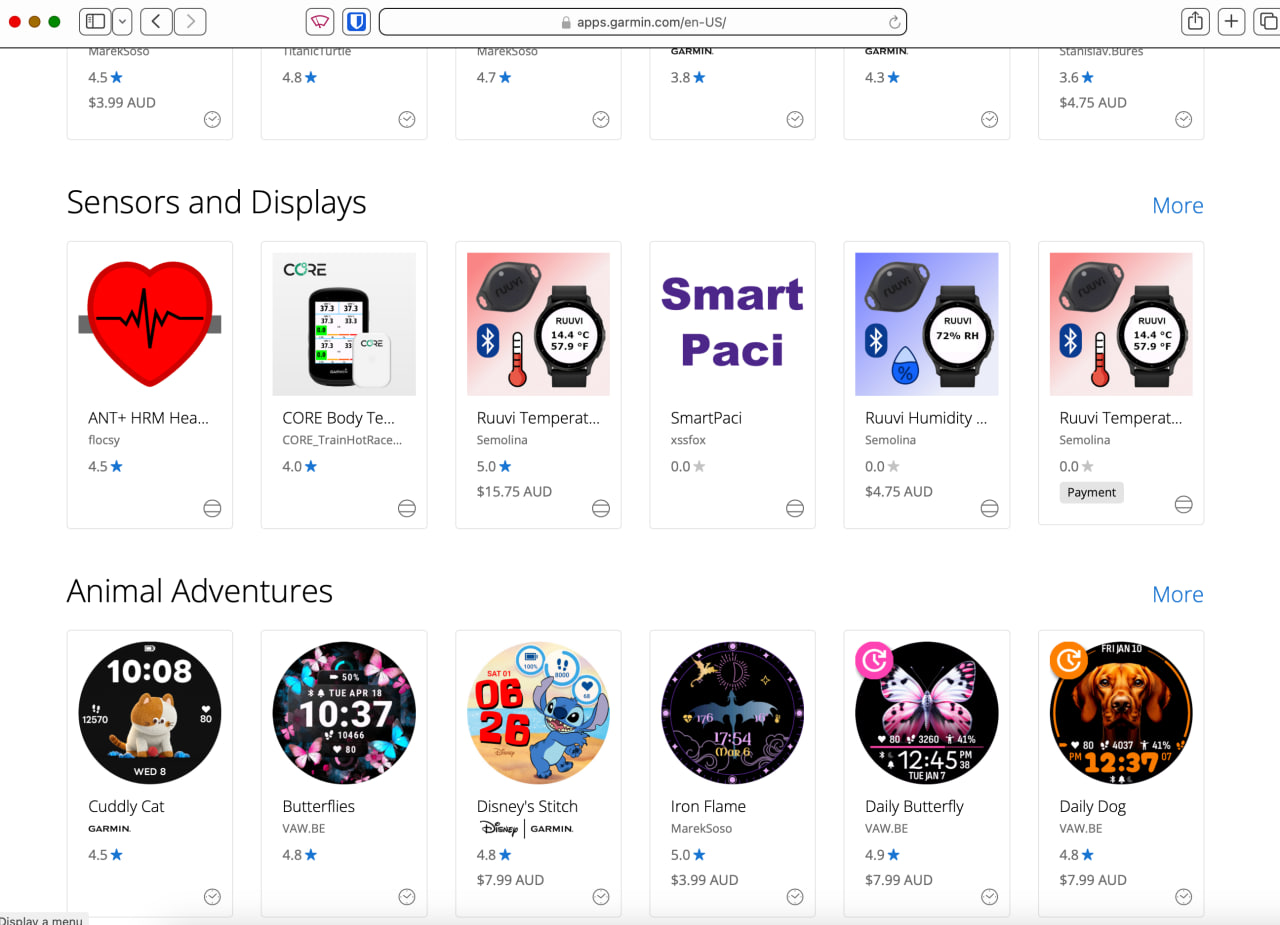
Limitations
- Currently it pairs to the first seen Smart Paci, so if you have multiple this might be a headache
- My prototype Smart Paci generates a new mac address on boot so the datafield won’t reconnect. For long rides where you might have a coffee break remember to keep the Smart Paci on so the Garmin can reconnect to it
- Datafield recording in Garmin doesn’t provide feedback as to when/which value was recorded. This proves a little tricky in deciding what to write to the field and when. At the moment I select the max value roughly once a second. The current Smart Paci firmware seems to only send data when it changes so it’s possible that the resulting “0” value might not get recorded. In practice I don’t think this is a problem as there’s usually a changing value and you can determine on the chart if there’s an actual data point, but it does have the potential to be misleading (you’ll notice a long section of the same value)
-
Apparently “dummy spit” is an Australianism. It means to have a tantrum / act as a child. A dummy is what we call a pacifier. ↩︎